
Android has a built in microphone through which you can capture audio
and store it , or play it in your phone. There are many ways to do that
but the most common way is through MediaRecorder class.
Android provides MediaRecorder class to record audio or video. In order to use MediaRecorder class ,you will first create an instance of MediaRecorder class. Its syntax is given below.
To experiment with this example , you need to run this on an actual device.
Here is the content of src/MainActivity.java
 icon from the toolbar. Before starting your application, Android studio will display following images.
icon from the toolbar. Before starting your application, Android studio will display following images.
Now by default you will see stop and play button disable. Just press the Record button and your application will start recording the audio. It will display the following screen.
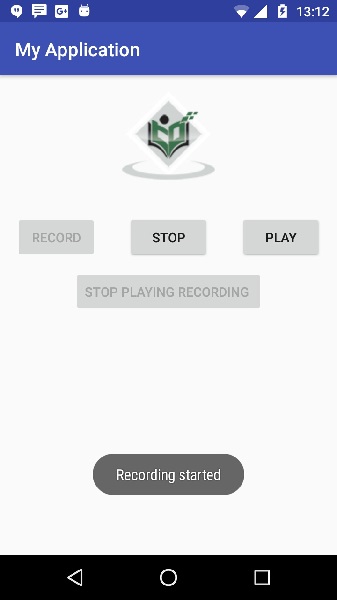 Now just press stop button and it will save the recorded audio to
external sd card. When you click on stop button , the following screen
would appear.
Now just press stop button and it will save the recorded audio to
external sd card. When you click on stop button , the following screen
would appear.
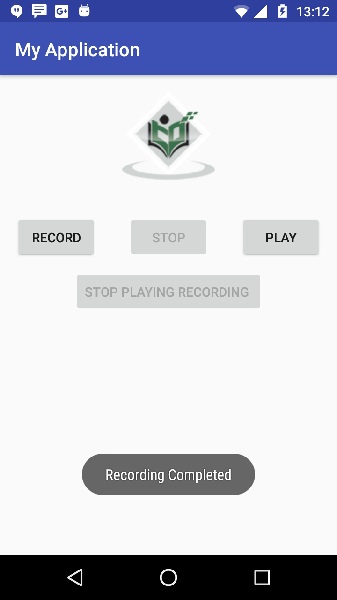 Now just press the play button and and recorded audio will just start
playing on the device. The following message appears when you click on
play button.
Now just press the play button and and recorded audio will just start
playing on the device. The following message appears when you click on
play button.
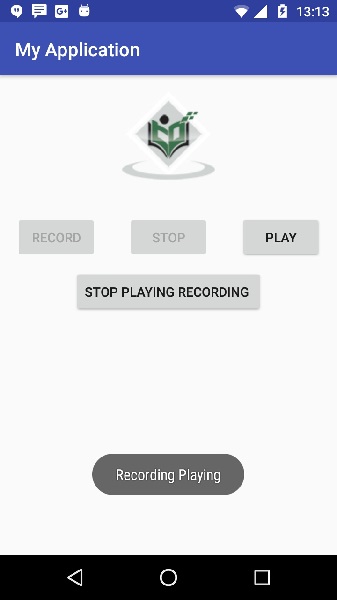
Android provides MediaRecorder class to record audio or video. In order to use MediaRecorder class ,you will first create an instance of MediaRecorder class. Its syntax is given below.
MediaRecorder myAudioRecorder = new MediaRecorder();Now you will set the source , output and encoding format and output file. Their syntax is given below.
myAudioRecorder.setAudioSource(MediaRecorder.AudioSource.MIC); myAudioRecorder.setOutputFormat(MediaRecorder.OutputFormat.THREE_GPP); myAudioRecorder.setAudioEncoder(MediaRecorder.OutputFormat.AMR_NB); myAudioRecorder.setOutputFile(outputFile);After specifying the audio source and format and its output file, we can then call the two basic methods prepare and start to start recording the audio.
myAudioRecorder.prepare(); myAudioRecorder.start();Apart from these methods , there are other methods listed in the MediaRecorder class that allows you more control over audio and video recording.
| Sr.No | Method & description |
|---|---|
| 1 | setAudioSource() This method specifies the source of audio to be recorded |
| 2 | setVideoSource() This method specifies the source of video to be recorded |
| 3 | setOutputFormat() This method specifies the audio format in which audio to be stored |
| 4 |
setAudioEncoder() This method specifies the audio encoder to be used |
| 5 |
setOutputFile() This method configures the path to the file into which the recorded audio is to be stored |
| 6 | stop() This method stops the recording process. |
| 7 | release() This method should be called when the recorder instance is needed. |
Example
This example provides demonstration of MediaRecorder class to capture audio and then MediaPlayer class to play that recorded audio.To experiment with this example , you need to run this on an actual device.
| Steps | Description |
|---|---|
| 1 | You will use Android studio IDE to create an Android application and name it as AudioCapture under a package com.example.sairamkrishna.myapplication. |
| 2 | Modify src/MainActivity.java file to add AudioCapture code |
| 3 | Modify layout XML file res/layout/activity_main.xml add any GUI component if required. |
| 4 | Modify AndroidManifest.xml to add necessary permissions. |
| 5 | Run the application and choose a running android device and install the application on it and verify the results. |
package com.example.sairamkrishna.myapplication; import android.media.MediaPlayer; import android.media.MediaRecorder; import android.os.Environment; import android.support.v7.app.AppCompatActivity; import android.os.Bundle; import android.view.View; import android.widget.Button; import android.widget.Toast; import java.io.IOException; import java.util.Random; import static android.Manifest.permission.RECORD_AUDIO; import static android.Manifest.permission.WRITE_EXTERNAL_STORAGE; import android.support.v4.app.ActivityCompat; import android.content.pm.PackageManager; import android.support.v4.content.ContextCompat; public class MainActivity extends AppCompatActivity { Button buttonStart, buttonStop, buttonPlayLastRecordAudio, buttonStopPlayingRecording ; String AudioSavePathInDevice = null; MediaRecorder mediaRecorder ; Random random ; String RandomAudioFileName = "ABCDEFGHIJKLMNOP"; public static final int RequestPermissionCode = 1; MediaPlayer mediaPlayer ; @Override protected void onCreate(Bundle savedInstanceState) { super.onCreate(savedInstanceState); setContentView(R.layout.activity_main); buttonStart = (Button) findViewById(R.id.button); buttonStop = (Button) findViewById(R.id.button2); buttonPlayLastRecordAudio = (Button) findViewById(R.id.button3); buttonStopPlayingRecording = (Button)findViewById(R.id.button4); buttonStop.setEnabled(false); buttonPlayLastRecordAudio.setEnabled(false); buttonStopPlayingRecording.setEnabled(false); random = new Random(); buttonStart.setOnClickListener(new View.OnClickListener() { @Override public void onClick(View view) { if(checkPermission()) { AudioSavePathInDevice = Environment.getExternalStorageDirectory().getAbsolutePath() + "/" + CreateRandomAudioFileName(5) + "AudioRecording.3gp"; MediaRecorderReady(); try { mediaRecorder.prepare(); mediaRecorder.start(); } catch (IllegalStateException e) { // TODO Auto-generated catch block e.printStackTrace(); } catch (IOException e) { // TODO Auto-generated catch block e.printStackTrace(); } buttonStart.setEnabled(false); buttonStop.setEnabled(true); Toast.makeText(MainActivity.this, "Recording started", Toast.LENGTH_LONG).show(); } else { requestPermission(); } } }); buttonStop.setOnClickListener(new View.OnClickListener() { @Override public void onClick(View view) { mediaRecorder.stop(); buttonStop.setEnabled(false); buttonPlayLastRecordAudio.setEnabled(true); buttonStart.setEnabled(true); buttonStopPlayingRecording.setEnabled(false); Toast.makeText(MainActivity.this, "Recording Completed", Toast.LENGTH_LONG).show(); } }); buttonPlayLastRecordAudio.setOnClickListener(new View.OnClickListener() { @Override public void onClick(View view) throws IllegalArgumentException, SecurityException, IllegalStateException { buttonStop.setEnabled(false); buttonStart.setEnabled(false); buttonStopPlayingRecording.setEnabled(true); mediaPlayer = new MediaPlayer(); try { mediaPlayer.setDataSource(AudioSavePathInDevice); mediaPlayer.prepare(); } catch (IOException e) { e.printStackTrace(); } mediaPlayer.start(); Toast.makeText(MainActivity.this, "Recording Playing", Toast.LENGTH_LONG).show(); } }); buttonStopPlayingRecording.setOnClickListener(new View.OnClickListener() { @Override public void onClick(View view) { buttonStop.setEnabled(false); buttonStart.setEnabled(true); buttonStopPlayingRecording.setEnabled(false); buttonPlayLastRecordAudio.setEnabled(true); if(mediaPlayer != null){ mediaPlayer.stop(); mediaPlayer.release(); MediaRecorderReady(); } } }); } public void MediaRecorderReady(){ mediaRecorder=new MediaRecorder(); mediaRecorder.setAudioSource(MediaRecorder.AudioSource.MIC); mediaRecorder.setOutputFormat(MediaRecorder.OutputFormat.THREE_GPP); mediaRecorder.setAudioEncoder(MediaRecorder.OutputFormat.AMR_NB); mediaRecorder.setOutputFile(AudioSavePathInDevice); } public String CreateRandomAudioFileName(int string){ StringBuilder stringBuilder = new StringBuilder( string ); int i = 0 ; while(i < string ) { stringBuilder.append(RandomAudioFileName. charAt(random.nextInt(RandomAudioFileName.length()))); i++ ; } return stringBuilder.toString(); } private void requestPermission() { ActivityCompat.requestPermissions(MainActivity.this, new String[]{WRITE_EXTERNAL_STORAGE, RECORD_AUDIO}, RequestPermissionCode); } @Override public void onRequestPermissionsResult(int requestCode, String permissions[], int[] grantResults) { switch (requestCode) { case RequestPermissionCode: if (grantResults.length> 0) { boolean StoragePermission = grantResults[0] == PackageManager.PERMISSION_GRANTED; boolean RecordPermission = grantResults[1] == PackageManager.PERMISSION_GRANTED; if (StoragePermission && RecordPermission) { Toast.makeText(MainActivity.this, "Permission Granted", Toast.LENGTH_LONG).show(); } else { Toast.makeText(MainActivity.this,"Permission Denied",Toast.LENGTH_LONG).show(); } } break; } } public boolean checkPermission() { int result = ContextCompat.checkSelfPermission(getApplicationContext(), WRITE_EXTERNAL_STORAGE); int result1 = ContextCompat.checkSelfPermission(getApplicationContext(), RECORD_AUDIO); return result == PackageManager.PERMISSION_GRANTED && result1 == PackageManager.PERMISSION_GRANTED; } }Here is the content of activity_main.xml
In the below code abc indicates the logo of tutorialspoint
<?xml version="1.0" encoding="utf-8"?> <RelativeLayout xmlns:android="http://schemas.android.com/apk/res/android" xmlns:tools="http://schemas.android.com/tools" android:layout_width="match_parent" android:layout_height="match_parent" android:paddingBottom="@dimen/activity_vertical_margin" android:paddingLeft="@dimen/activity_horizontal_margin" android:paddingRight="@dimen/activity_horizontal_margin" android:paddingTop="@dimen/activity_vertical_margin"> <ImageView android:layout_width="wrap_content" android:layout_height="wrap_content" android:id="@+id/imageView" android:layout_alignParentTop="true" android:layout_centerHorizontal="true" android:src="@drawable/abc"/> <Button android:layout_width="wrap_content" android:layout_height="wrap_content" android:text="Record" android:id="@+id/button" android:layout_below="@+id/imageView" android:layout_alignParentLeft="true" android:layout_marginTop="37dp" /> <Button android:layout_width="wrap_content" android:layout_height="wrap_content" android:text="STOP" android:id="@+id/button2" android:layout_alignTop="@+id/button" android:layout_centerHorizontal="true" /> <Button android:layout_width="wrap_content" android:layout_height="wrap_content" android:text="Play" android:id="@+id/button3" android:layout_alignTop="@+id/button2" android:layout_alignParentRight="true" android:layout_alignParentEnd="true" /> <Button android:layout_width="wrap_content" android:layout_height="wrap_content" android:text="STOP PLAYING RECORDING " android:id="@+id/button4" android:layout_below="@+id/button2" android:layout_centerHorizontal="true" android:layout_marginTop="10dp" /> </RelativeLayout>Here is the content of Strings.xml
<resources> <string name="app_name">My Application</string> </resources>Here is the content of AndroidManifest.xml
<?xml version="1.0" encoding="utf-8"?> <manifest xmlns:android="http://schemas.android.com/apk/res/android" package="com.example.sairamkrishna.myapplication" > <uses-permission android:name="android.permission.WRITE_EXTERNAL_STORAGE"/> <uses-permission android:name="android.permission.RECORD_AUDIO" /> <uses-permission android:name="android.permission.STORAGE" /> <application android:allowBackup="true" android:icon="@drawable/ic_launcher" android:label="@string/app_name" android:theme="@style/AppTheme" > <activity android:name="com.example.sairamkrishna.myapplication.MainActivity" android:label="@string/app_name" > <intent-filter> <action android:name="android.intent.action.MAIN" /> <category android:name="android.intent.category.LAUNCHER" /> </intent-filter> </activity> </application> </manifest>Let's try to run your application. I assume you have connected your actual Android Mobile device with your computer. To run the app from Android studio, open one of your project's activity files and click Run
 icon from the toolbar. Before starting your application, Android studio will display following images.
icon from the toolbar. Before starting your application, Android studio will display following images.Now by default you will see stop and play button disable. Just press the Record button and your application will start recording the audio. It will display the following screen.
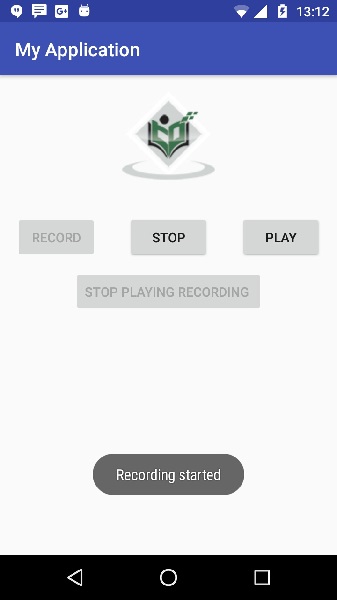 Now just press stop button and it will save the recorded audio to
external sd card. When you click on stop button , the following screen
would appear.
Now just press stop button and it will save the recorded audio to
external sd card. When you click on stop button , the following screen
would appear.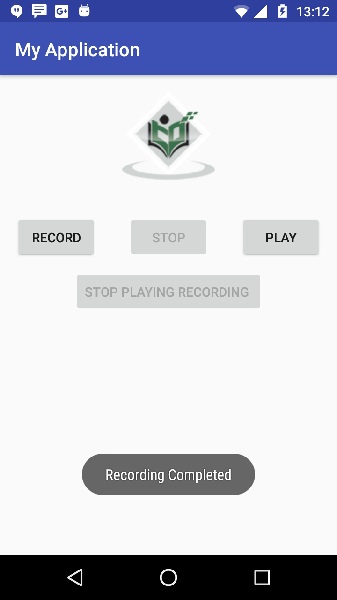 Now just press the play button and and recorded audio will just start
playing on the device. The following message appears when you click on
play button.
Now just press the play button and and recorded audio will just start
playing on the device. The following message appears when you click on
play button.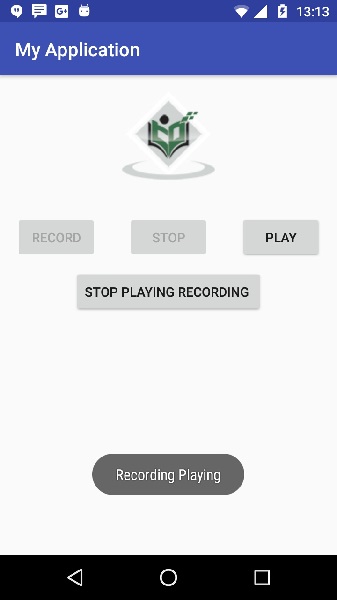

Tidak ada komentar:
Posting Komentar